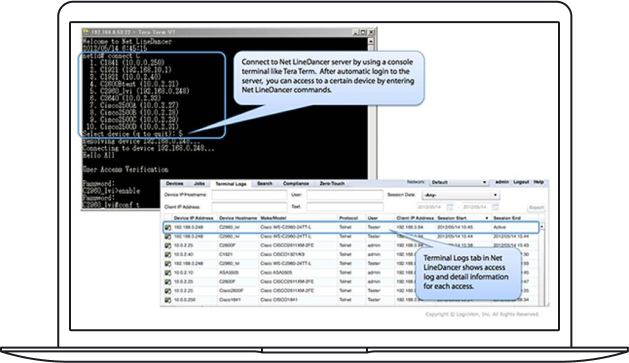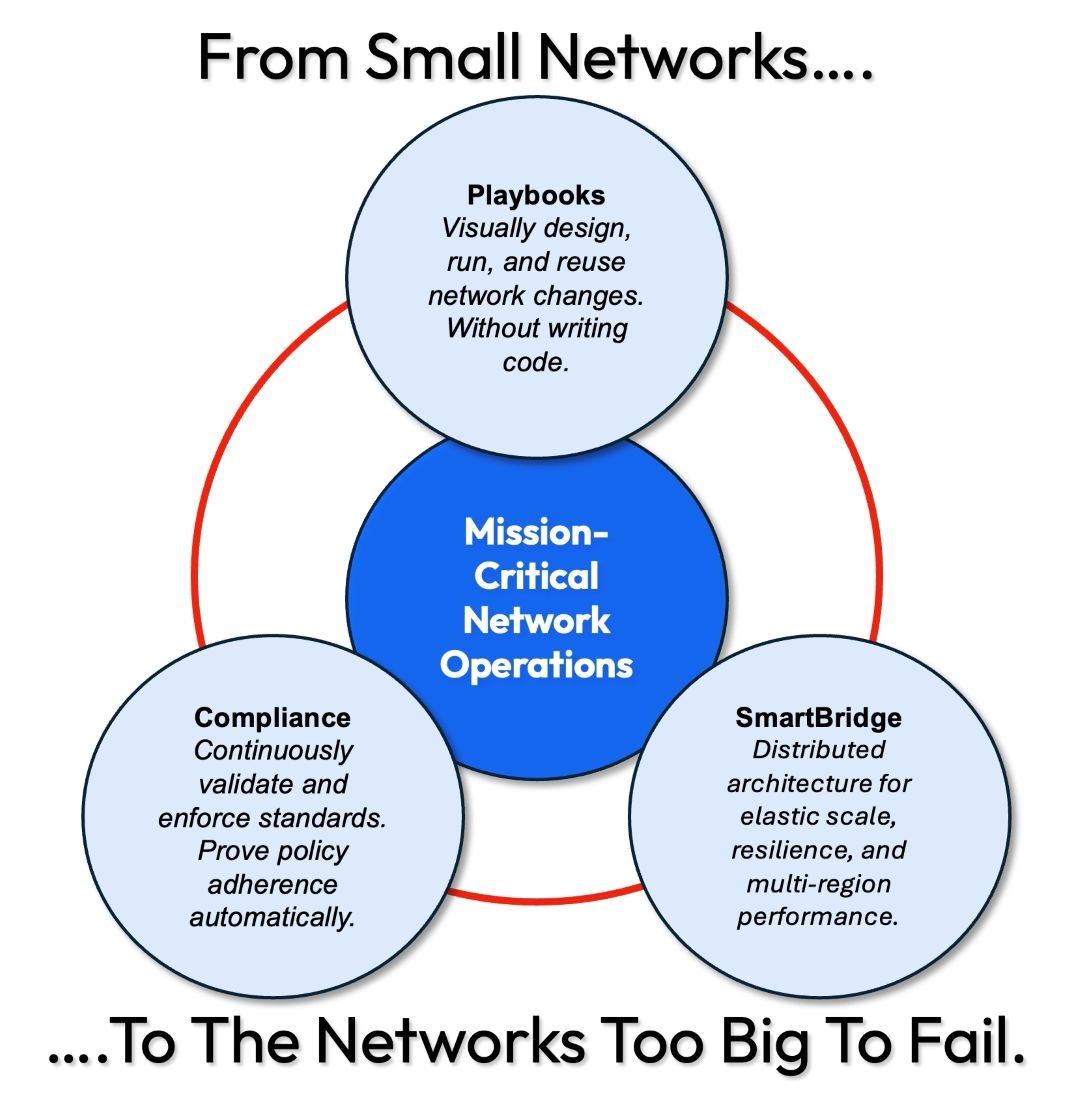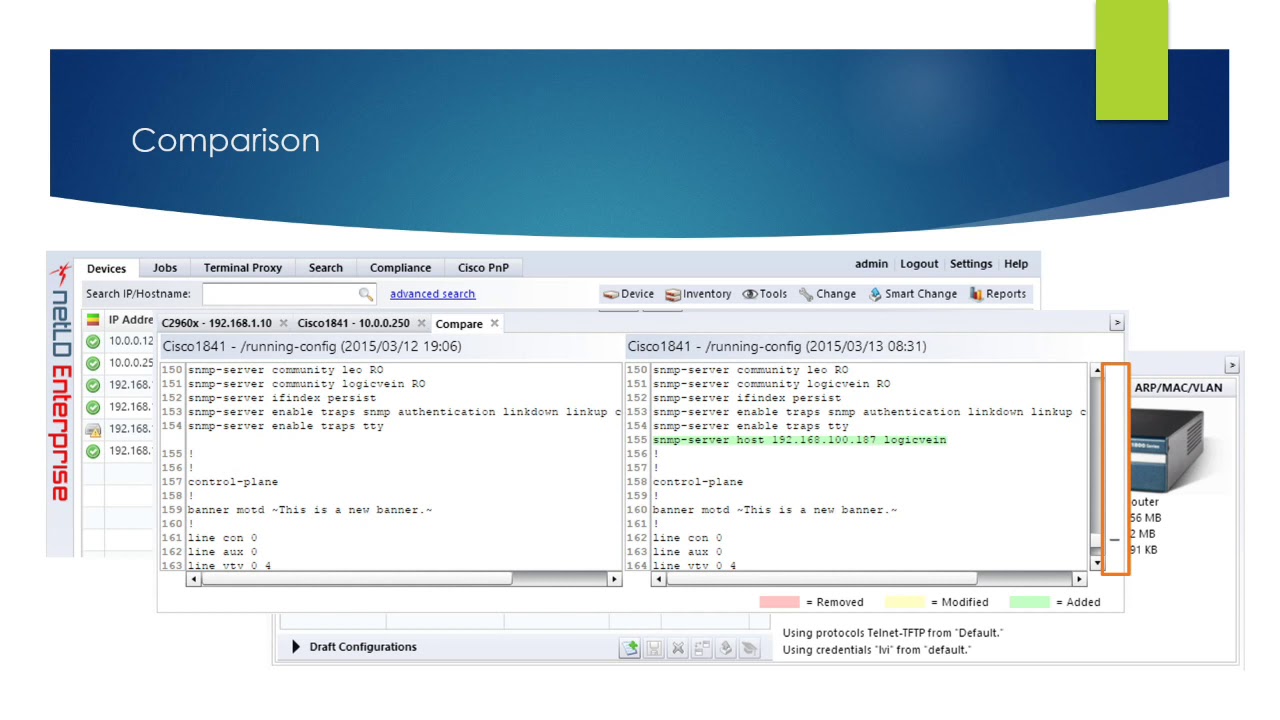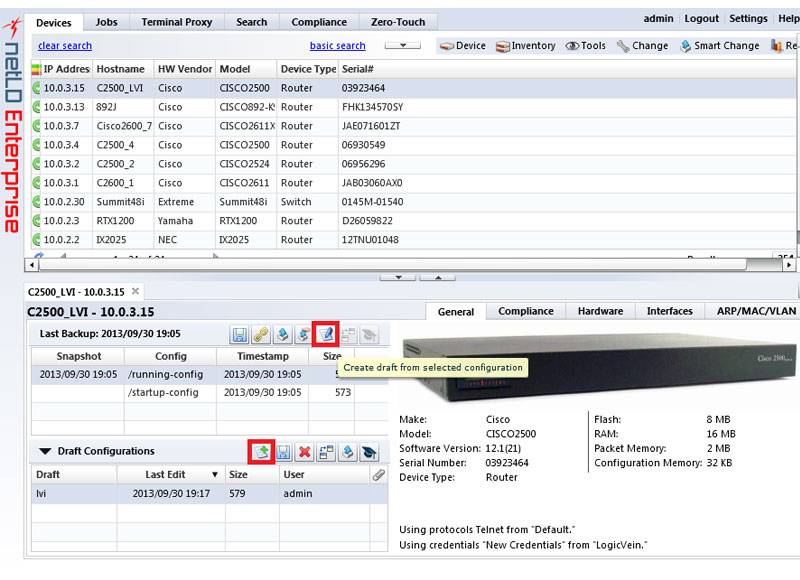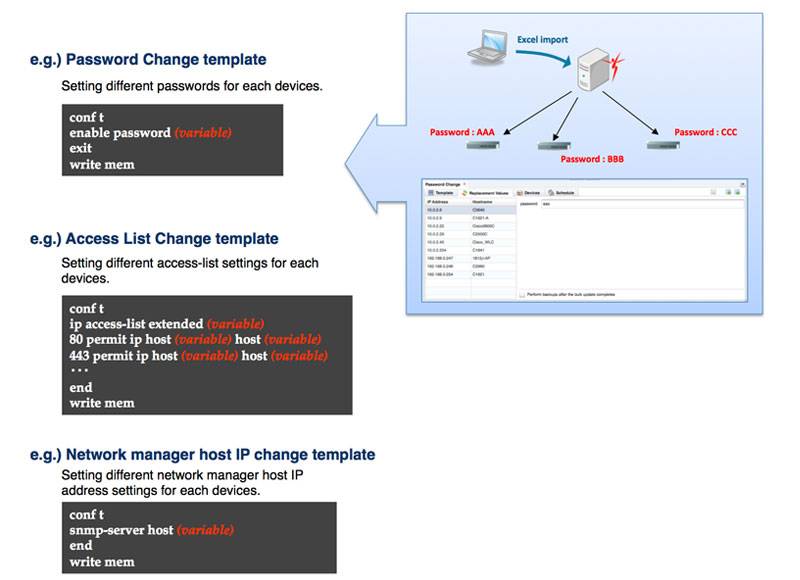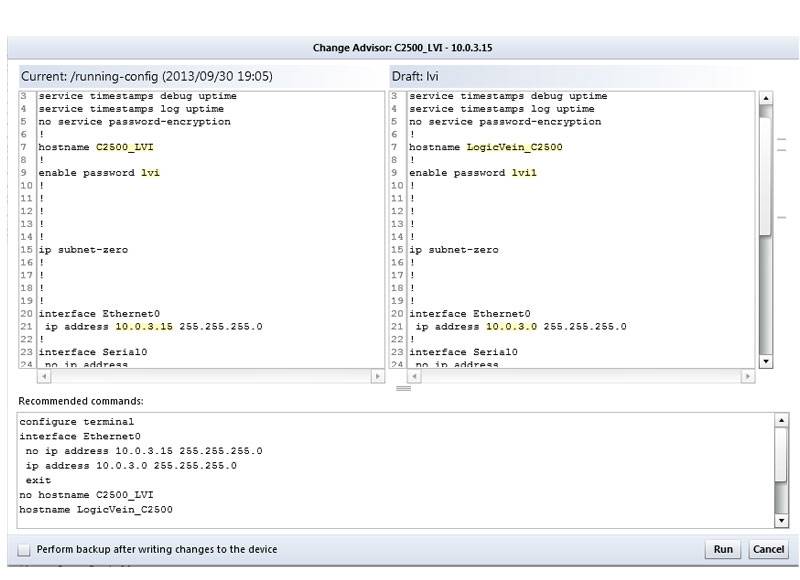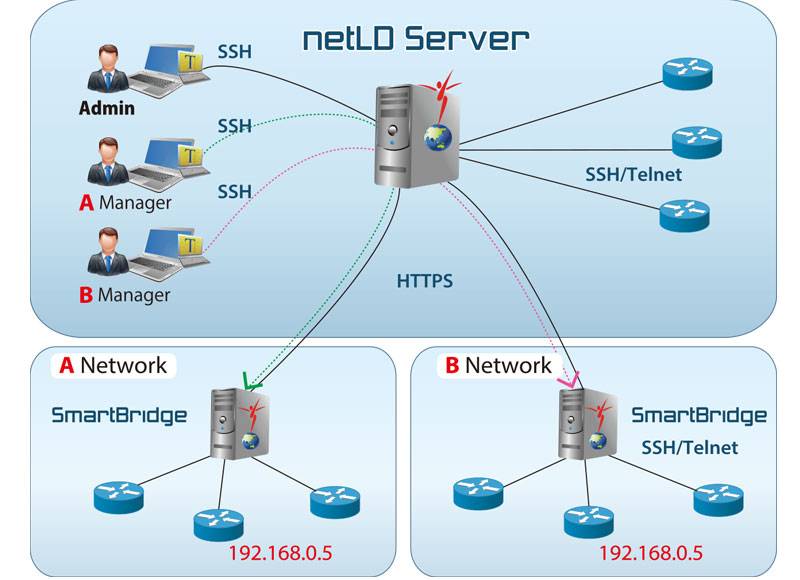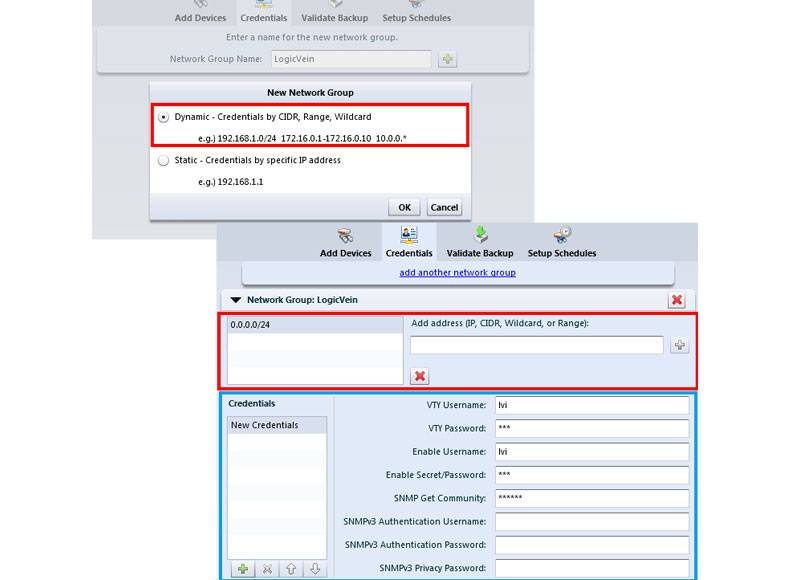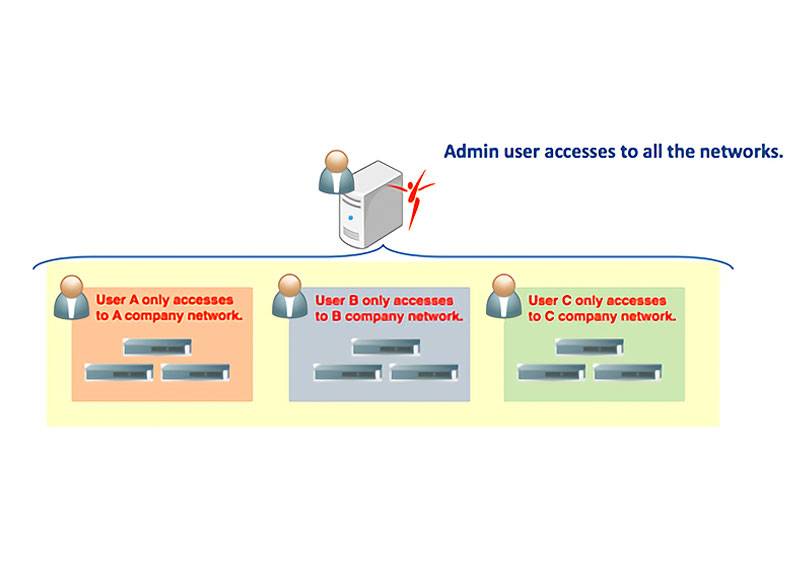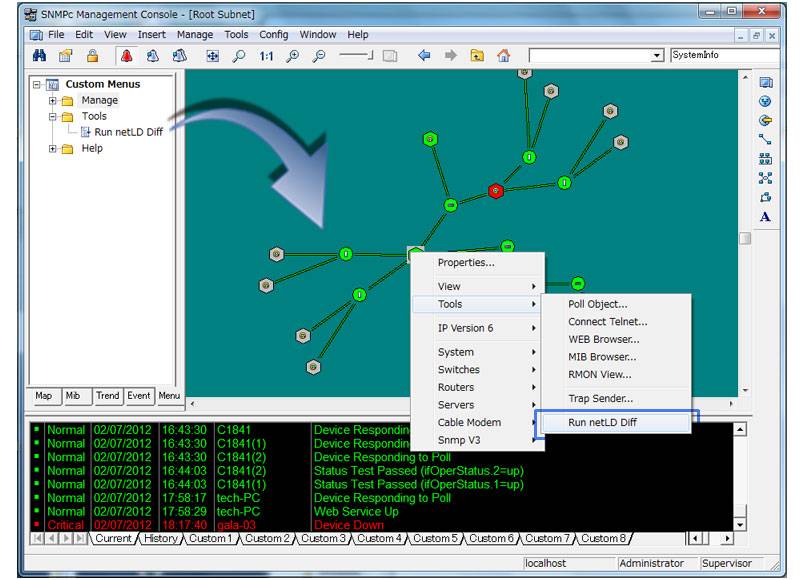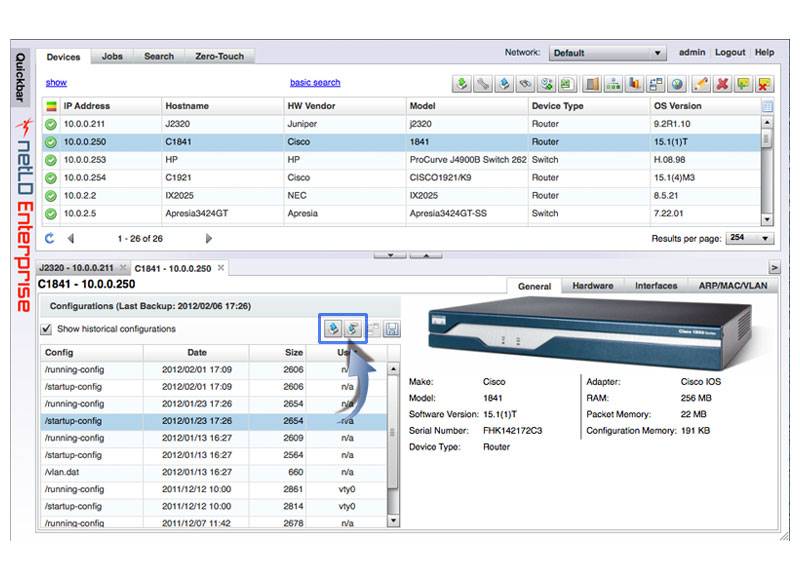Agile Network Configuration and Change Management
Your network is a dynamic, critical asset, and managing its evolution requires precision and foresight.
Gaining true command over your entire infrastructure means moving beyond reactive fixes and adopting a proactive framework
that provides complete visibility and empowers your team to secure and stabilize every connection.
Change Management and Automation
Our platform is the engine for a powerful and safe change control process, providing a centralized command center for all your network devices.
Before any modifications are made, automatic backups of the existing network configurations are instantly created.
This safety net enables rollback procedures that let you restore a stable state in seconds if a change introduces an issue.
Real-time change notifications provide immediate, clear alerts on exactly what was changed, who made the change, and when.
This transforms your network change management process from a manual tracking effort into an automated system of record,
promoting accountability and providing a complete audit trail for every action taken.
Network Security and Compliance
A disciplined approach to risk management is your best defense against emerging security threats.
The platform’s vulnerability detection scans your network settings to uncover hidden security risks before they can be exploited,
providing your team with a clear path to remediation.
With our platform, enforcing your security policies becomes consistent and automated.
You can establish a security baseline and receive alerts whenever a device configuration drifts from approved standards.
The system simplifies audit preparation by generating detailed reports that prove compliance and document your network’s configuration history.
Operational Resilience
The ultimate goal of IT change management is to maintain uptime and service availability.
A structured, visible, and controlled process for making changes is the most effective way to prevent unplanned outages.
By eliminating unapproved adjustments and providing a safe workflow for authorized changes, you build a more resilient and predictable network.
When an issue does occur, a complete, timestamped history of every configuration change allows IT operations specialists to immediately correlate modifications with incidents, reducing troubleshooting time.
Network issues that once took hours to diagnose can now be resolved in minutes, freeing your engineers to focus on building a secure and reliable infrastructure.
Want network automation that keeps you in control? Click the button below to start your 30-day free trial!